|
Posted by Tara Johnson on March 15, 2018 in Google Adwords New Google AdWords Custom Columns are now being rolled out at the keyword, search term & ad levels – allowing advertisers to better drill down to profitability metrics and optimize their campaigns. In February, Google started to roll this update out to a small percentage of accounts, but according to our reps at Google, all accounts will have access in the coming weeks. Although custom columns are new to the keyword, search term, and ad level, they have existed for a long time at the campaign and ad group level and very much work in the same way. What are AdWords Custom Columns?AdWords Custom Columns is a reporting tool which allows advertisers to segment different metrics easily and expand the analysis ability for Google PPC managers. Custom columns allow advertisers to make their own metric based on existing metrics in AdWords. For example, advertisers can create a column to only view conversions on the top of the Google search page, or only spend on mobile devices. How do Custom Columns work? Here’s an example Google provides: Matthew’s business uses a metric called “Mobile share of clicks”, which is defined as mobile clicks divided by total clicks. There’s no column for this in the Campaigns page, so Matthew decides to create his own custom column.
Now Matthew can view this metric in the Campaigns page any time he needs to. Are the New AdWords Custom Columns a big deal? Simply put – yes. According to our team of experts, not only do they improve management efficiency but they also make it easier to gather data. “Custom columns at the ad, keyword and search term levels is a long-wanted feature addition that adds value across a variety of applications,” Josh Brisco, Sr. Manager, Retail Search Operations at CPC Strategy said. “A couple that readily come to mind are profit tracking and more easy evaluation & optimization of multiple conversion types.” “For profitability evaluation, being able to see which keywords, and equally, important which search terms, are profitable or unprofitable directly within the UI saves a ton of time.” “This is especially helpful in Shopping, which evaluating terms to get more or less aggressive on in an ISO campaign structure.” “For the evaluation of multiple conversions, you can now break out in your custom columns an email sign up, vs a lead, vs a qualified lead, etc, down to the query level, and optimize your KWs towards any conversion type you may have.” “Previously, to run this analysis you would have to use the segment feature of AWs within the UI, which was not ideal to say the least when it comes to making these optimizations in real-time, or download the data into a spreadsheet, apply your profit formulas, adjust bids and then re-upload.” “Having these columns almost everywhere in AdWords is a huge boost in optimizing efficiency!” For more information on AdWords Custom Columns, email [email protected]
0 Comments
Leave a Reply. |
categories
All
Archives
May 2023
|
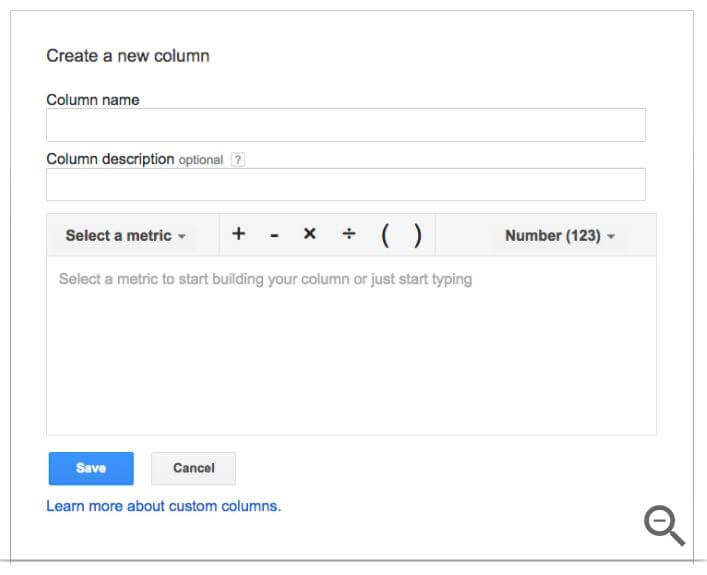
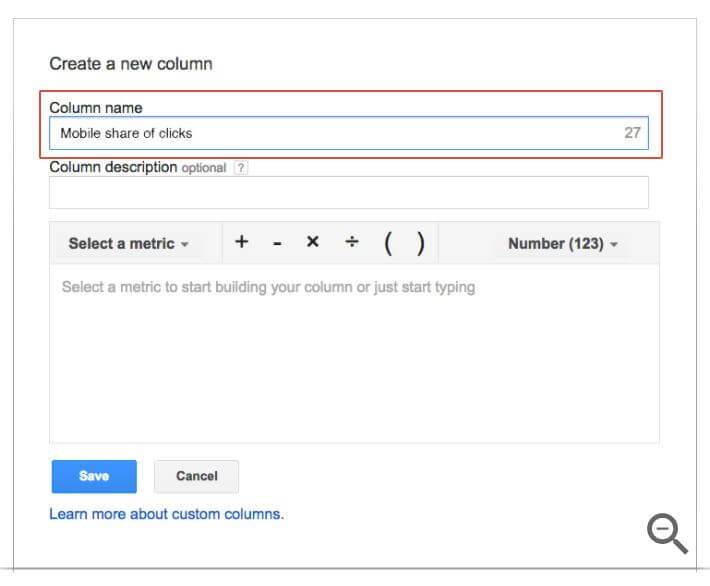
 RSS Feed
RSS Feed